Car Pool - User Interface Design - Part 2
Now that the flow diagram is ready, let's look at the mock ups..
Registration
Mock for sending an SMS . A Layer pop-up opens when the "SMS Now" link is clicked.
Online Request - A layer pop-up opens to confirm the request
Creating a Carpool - MyDrive
End of Part 2
Continue reading :
Car Pool - User Interface Design - Part 3
Car Pool - User Interface Design - Part 1
Registration
Registration with Email ID as user name and preferred password.
More details like name, car, location etc
After registering successfully, the welcome screen appears...
Joining a Car Pool - Sketches
Starts with searching for a route...
Displaying search results... with 3 options to interact with. 1. View Route - opens a map. 2. Request to Join - Sends an online request. 3. SMS now - sends an SMS to the car pool owner. If the owner replies back with predefined set of keywords the request will be approved automatically.
Mock for sending an SMS . A Layer pop-up opens when the "SMS Now" link is clicked.
Online Request - A layer pop-up opens to confirm the request
UI - After joining a car pool. Shows the details of car pool, the days, list of people , option to send message etc
UI - Shows the list view of all "My Commute" entries
Creating a Carpool - MyDrive
End of Part 2
Continue reading :
Car Pool - User Interface Design - Part 3
Car Pool - User Interface Design - Part 1




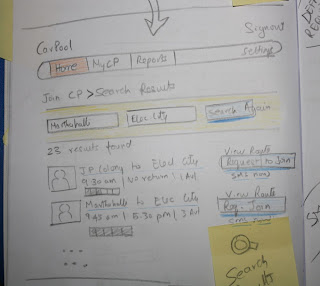










Comments