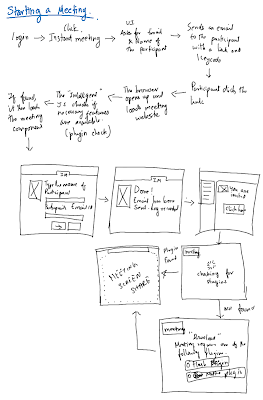USB Flash Drive Booting & Installing Windows XP in your Netbook, Laptop and Desktop
It took a couple of hours to figure out there is a simple and new way to boot and install OS using USB flash drives in Netbooks, Laptops and even our desktops. Note : Hardware that are older or that doesnt support Booting from USB ports cannot be used. So make sure your hardware's BIOS has support for booting through USB Floppy, USB Disk options. Consult your hardware's manual to find out. Items needed: 1. USB Drive (more than 1 GB) 2. Your Windows XP installation Disk 3. WinToFlash - Free utility to make a USB drive bootable (NT, XP, Vista and Windows 7). Also it copies the OS installation files 4. Obviously a prep hardware - a working desktop or laptop with CD Drive. How to make a bootable USB Flash drive? Earlier, creating a bootable USB flash drive involved a tedious process of downloading a HP flash drive format utility and working with BartPE utility. But now, WinToFlash has been launced. The 0.5 beta version is really good and conveniently stable, such that ...